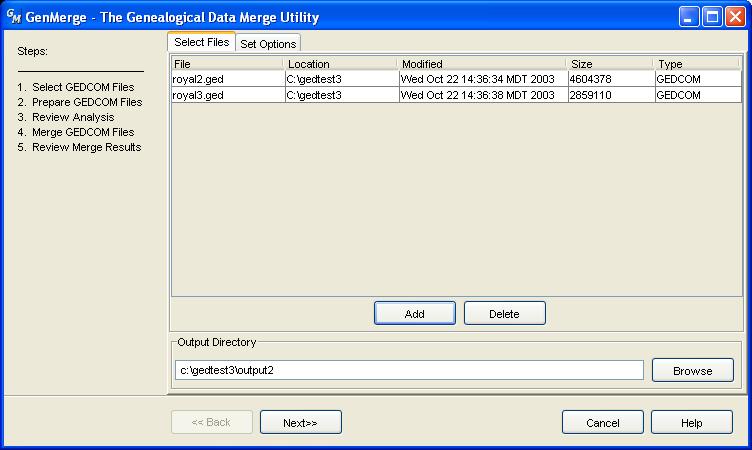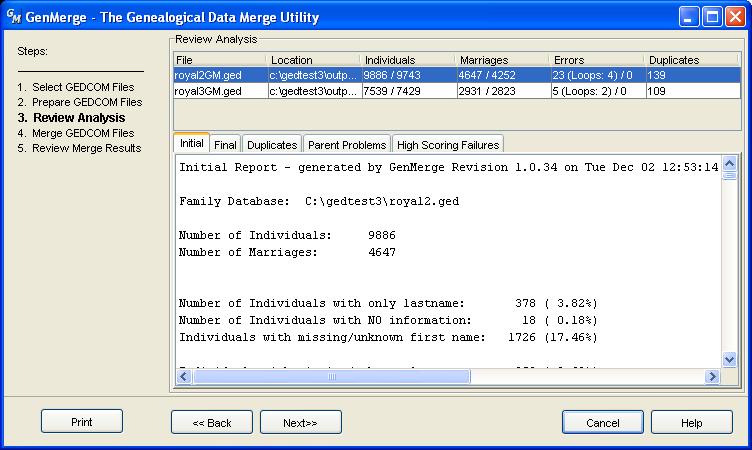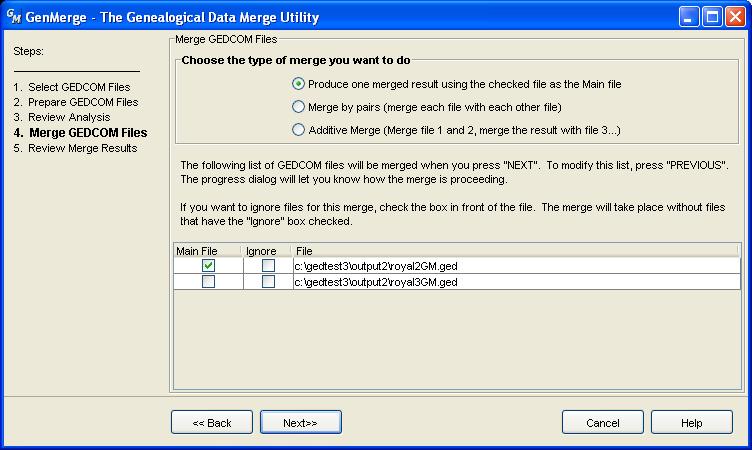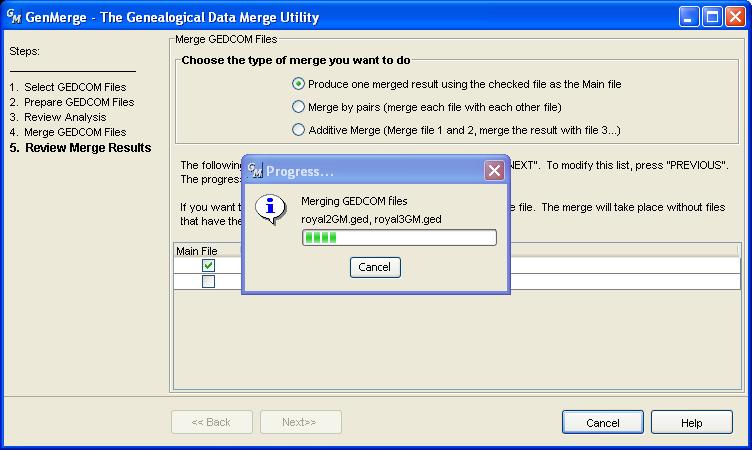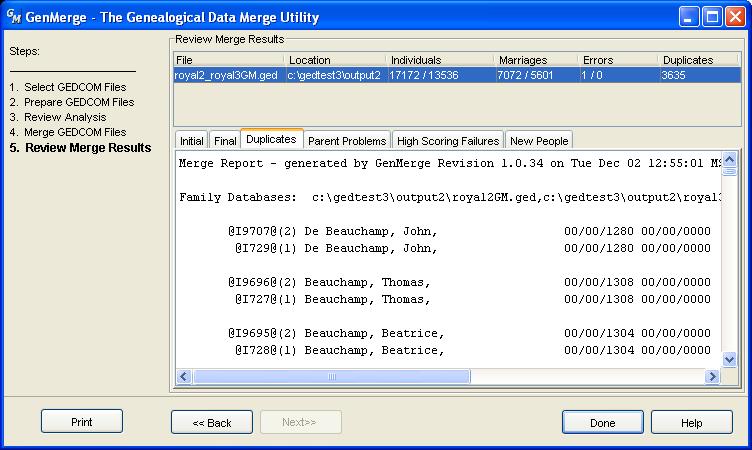|
 |
|
|
![]()
![]()
Contact Info!
PSD, Inc.
1338 S. Foothill Dr.
Suite 324
Salt Lake City, UT 84108
(801) 349-5559
![]()
GenMerge Product UsageUsing GenMerge is a matter of following a few easy steps. Step 1. Select GEDCOM files. In this first step you select each of the files you want to process. You have a file chooser to help you navigate through your file system to find the GEDCOM files you want to work with.
Here is also where you have an opportunity to set system options that control how the reports and output files are generated. Step 2. Prepare the GEDCOM files. This step lets you review your file choices and the options you have selected. If all is correct, simply press next to analyze each GEDCOM file individually. During this step internal duplicates are found and removed. Step 3. Review Analysis. Here you have a set of reports for each file processed.
There are a series of reports for each file that show the overall analysis, the duplicates merged, etc. If you find that there are problems with your data files, you can exit GenMerge now and fix them. Because GenMerge never overwrites any of the original data files, you can repeat the use of GenMerge as often as you like. You don't have to worry about loosing any data. Step 4. Merge GEDCOM files. In this step you can choose the type of merge to do and you can select and deselect files to include. If you are merging several files into one file, you may also select the "main" file. The other files are considered to be merged into the main file and the New People report is prepared from the point of view of the main file.
While the merge is processing you will see a progress box letting you know how the merge is progressing.
Step 5. Review Merge Results. Here you see the results of the merging process. The same set of reports is available for the final merged file that you saw for each individual file. Here you can review the set of duplcates found and any linking problems (high scoring failures and parent problems.) Any problems? Just fix your original data and try again! All the reports may be printed and saved for your reference.
|
See GenMerge at RootsTech 2014
NGS 2014
|
Have a club or user group? Check out our discount program. |
Get GenmergeDB for bigger projects! Click here for more information. |
Home | Download | Support | Privacy Policy | Buy GenMerge | Links | Contact Us